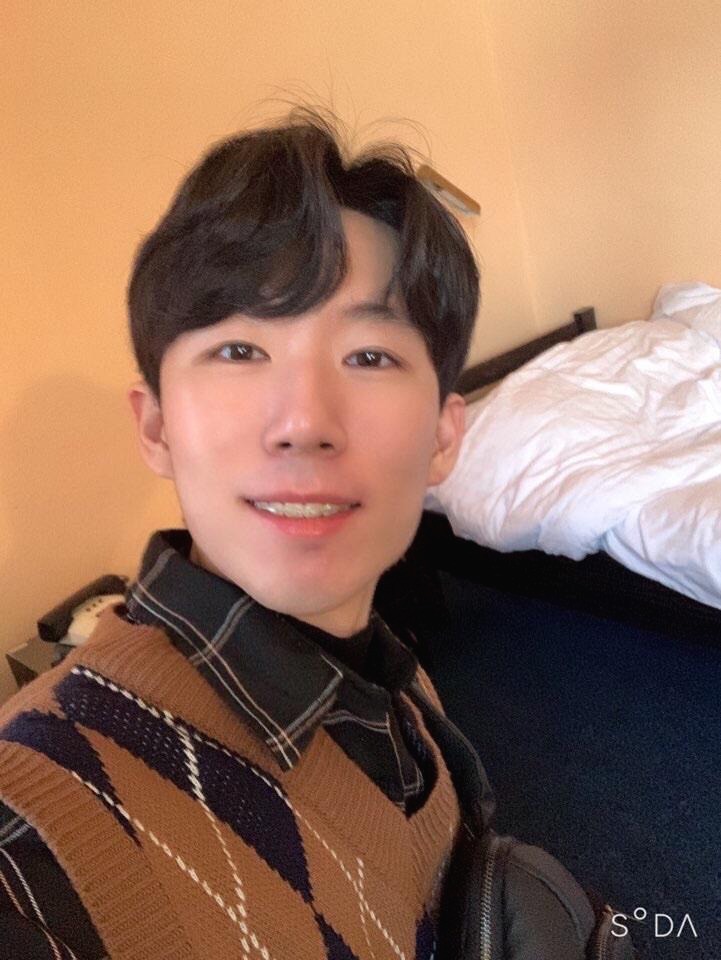Notice
Recent Posts
Recent Comments
Link
| 일 | 월 | 화 | 수 | 목 | 금 | 토 |
|---|---|---|---|---|---|---|
| 1 | 2 | 3 | ||||
| 4 | 5 | 6 | 7 | 8 | 9 | 10 |
| 11 | 12 | 13 | 14 | 15 | 16 | 17 |
| 18 | 19 | 20 | 21 | 22 | 23 | 24 |
| 25 | 26 | 27 | 28 | 29 | 30 | 31 |
Tags
- dl
- 동시발생 행렬
- Linear algebra
- py4e
- mlops
- pytorch
- 선형대수
- Multi-Layer Perceptron
- excel
- Charlse Severance
- f1-score
- 상호 정보량
- docker
- GoogLeNet
- Gated Recurrent Unit
- Python
- nn.Module
- 차원 감소
- deep learning
- Long Short Term Memory
- pythonForEverybody
- 시소러스
- 1x1 Convolution
- CBOW
- 파이썬
- skip-gram
- 벡터 간 유사도
- 분포 가설
- convolution
- object detaction
Archives
- Today
- Total
Tech & TIL
Line Charts 본문
Data
2017 ~ 2018 Spotify의 Daily streams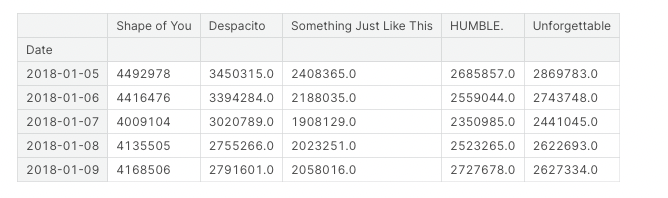
Line Plot
sns.lineplot(data=spotify_data)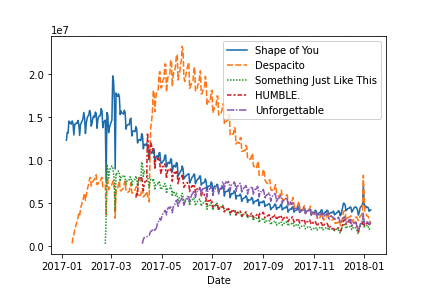
인턴십때 Line plot은 일반적으로 x축에 Time Series, y축에 집계량을 표현하는 것이다는 피드백을 받았다. 항상 Plot을 그릴때는 목적에 맞는 것을 명확하게 사용하자!!
Additional information
# Set the width and height of the figure
plt.figure(figsize=(14,6))
# Add title
plt.title("Daily Global Streams of Popular Songs in 2017-2018")
# Line chart showing daily global streams of each song
sns.lineplot(data=spotify_data)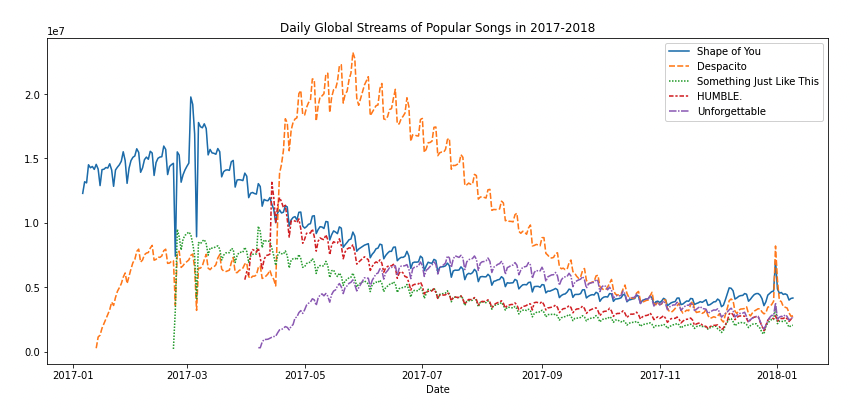
Plot a subset of the data
데이터 일부분만 그리기
# Set the width and height of the figure
plt.figure(figsize=(14,6))
# Add title
plt.title("Daily Global Streams of Popular Songs in 2017-2018")
# Line chart showing daily global streams of 'Shape of You'
sns.lineplot(data=spotify_data['Shape of You'], label="Shape of You")
# Line chart showing daily global streams of 'Despacito'
sns.lineplot(data=spotify_data['Despacito'], label="Despacito")
# Add label for horizontal axis
plt.xlabel("Date")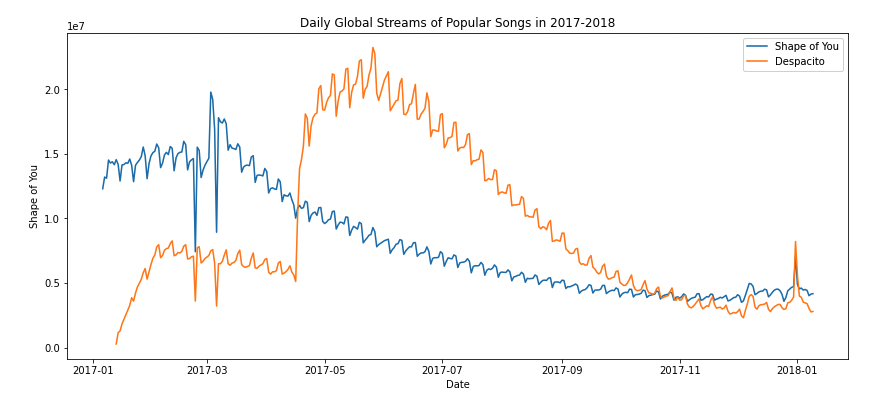
'Data Science' 카테고리의 다른 글
| Bar charts & Heatmaps (0) | 2022.05.09 |
|---|---|
| Scatter Plot (0) | 2022.05.09 |
| F1 score란? (1) | 2022.05.09 |
Comments